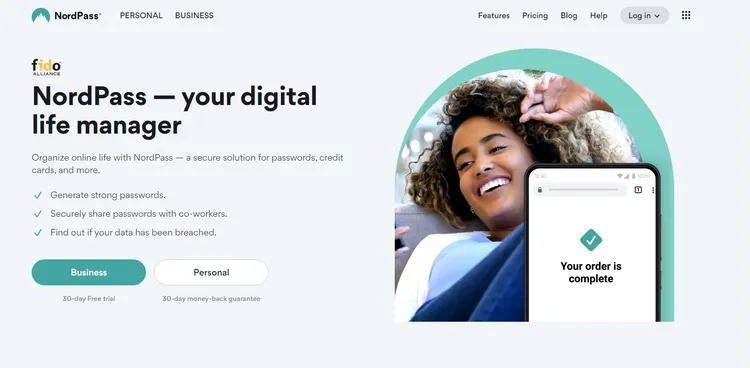
Features: Simplifying Digital Life
NordPass is designed to make password management seamless and secure. Its most significant strength lies in its ability to store all your passwords in an encrypted vault, ensuring they are safe from prying eyes. By generating strong, unique passwords for your accounts, NordPass helps eliminate the risk of weak or reused credentials.
One standout feature is the cross-device synchronization, which allows users to access their vault across phones, computers, and tablets effortlessly. Additionally, NordPass includes a data breach scanner that notifies users if their credentials have been exposed in a breach, enabling quick action to mitigate risks. The platform also supports secure password sharing, allowing users to send sensitive information without resorting to insecure methods like email or text.
With these features, NordPass not only offers convenience but also elevates digital security to a new level.
Apps and Browser Extensions: Accessibility Across Platforms
NordPass is built with versatility in mind. The service is available on major operating systems, including Windows, macOS, Linux, Android, and iOS. This cross-platform availability ensures users can integrate NordPass into their daily digital activities without compatibility issues.
In addition to standalone apps, NordPass provides browser extensions for Chrome, Firefox, Edge, Opera, and Safari. These extensions integrate seamlessly with your browsing experience, automatically filling in login details and helping you save new credentials on the fly. This accessibility ensures that NordPass becomes a natural part of your online routine, whether you’re working on a desktop, tablet, or smartphone.
Setup: A Hassle-Free Start
The NordPass setup process is remarkably straightforward. After downloading the app or browser extension from the official website, users are guided through account creation. This involves entering an email address, creating a strong master password, and setting up optional two-factor authentication for added security.
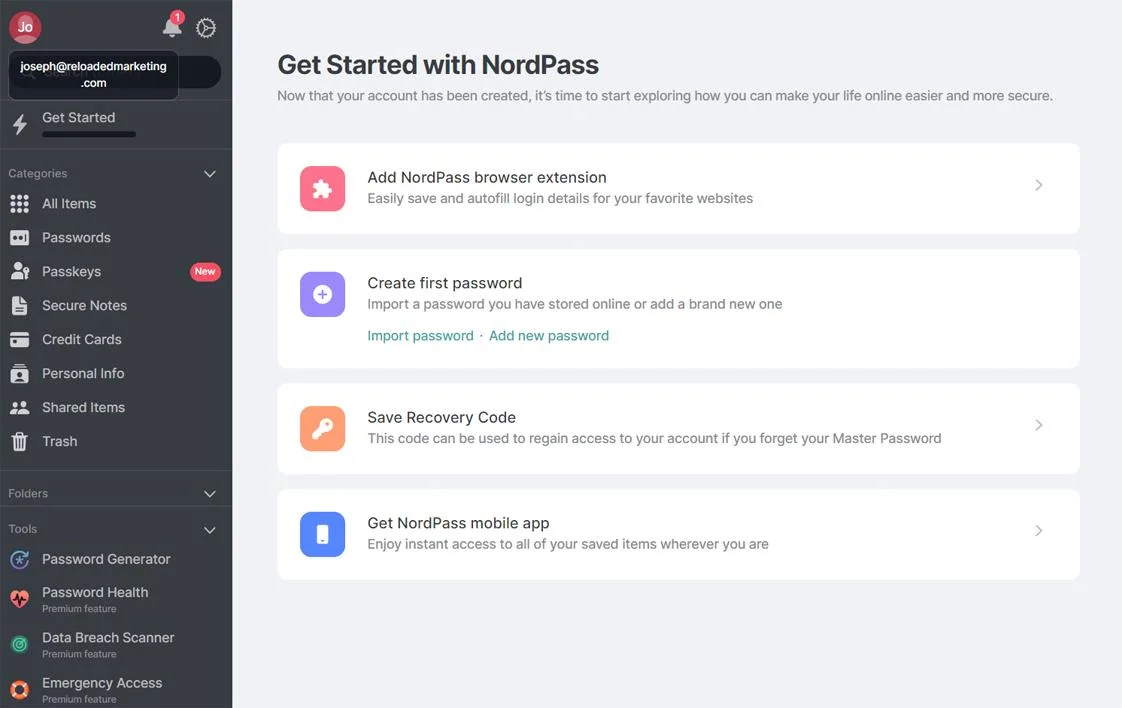
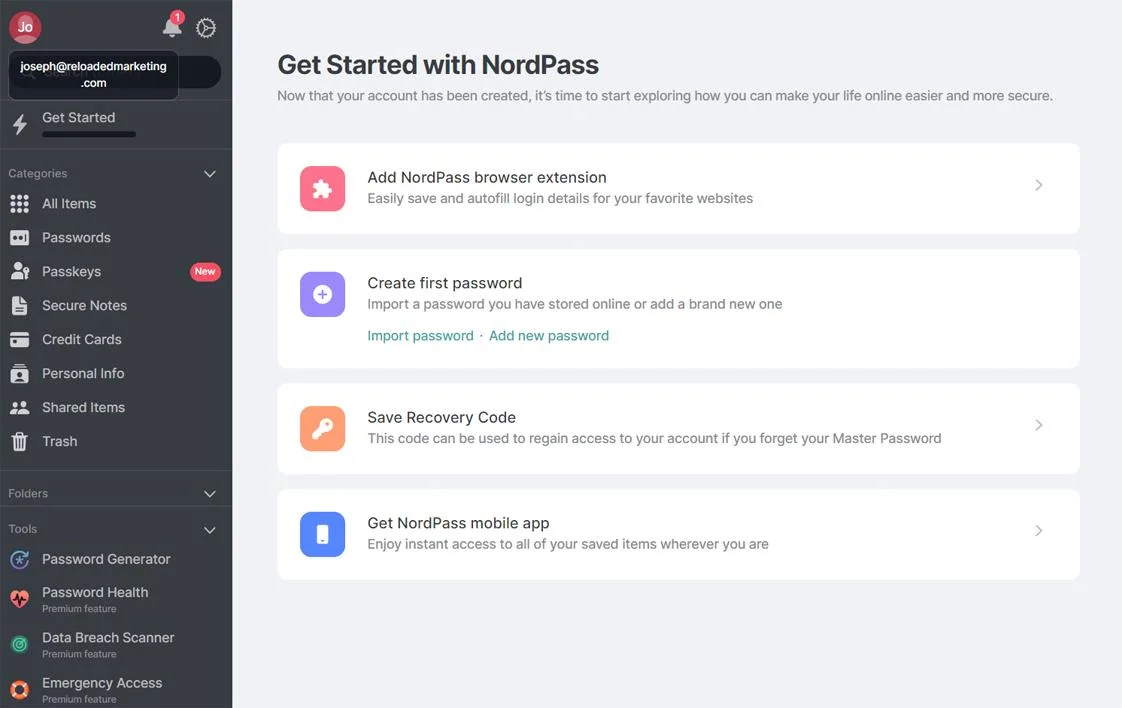
NordPass also supports importing existing passwords from web browsers or other password managers, making the transition effortless. In addition to passwords, users can securely store credit card details, enabling quick and secure autofill during online transactions. For those starting fresh, the platform generates strong passwords that can be used immediately, and adding credit card information is as straightforward as entering and saving the details in the encrypted vault. The entire setup process is designed to be intuitive, ensuring even those unfamiliar with password managers can get started quickly and confidently.
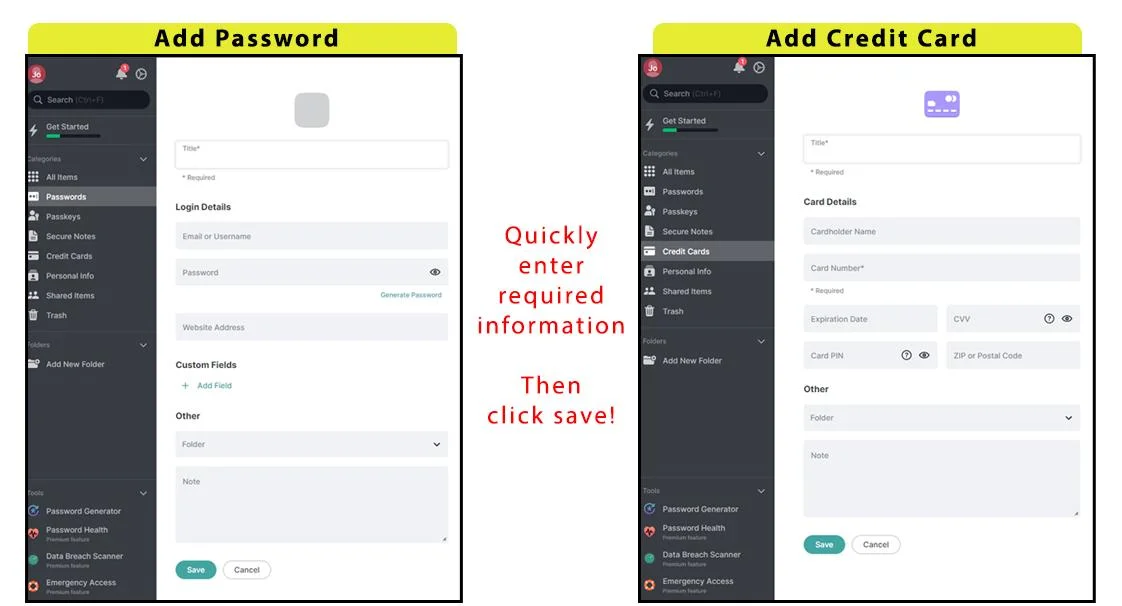
Using NordPass: A Seamless Experience
NordPass excels in usability, with a clean, intuitive interface that makes managing passwords a breeze. Once set up, users can save new credentials automatically as they browse or add them manually through the app. Accessing stored passwords is simple, thanks to robust search and categorization features.
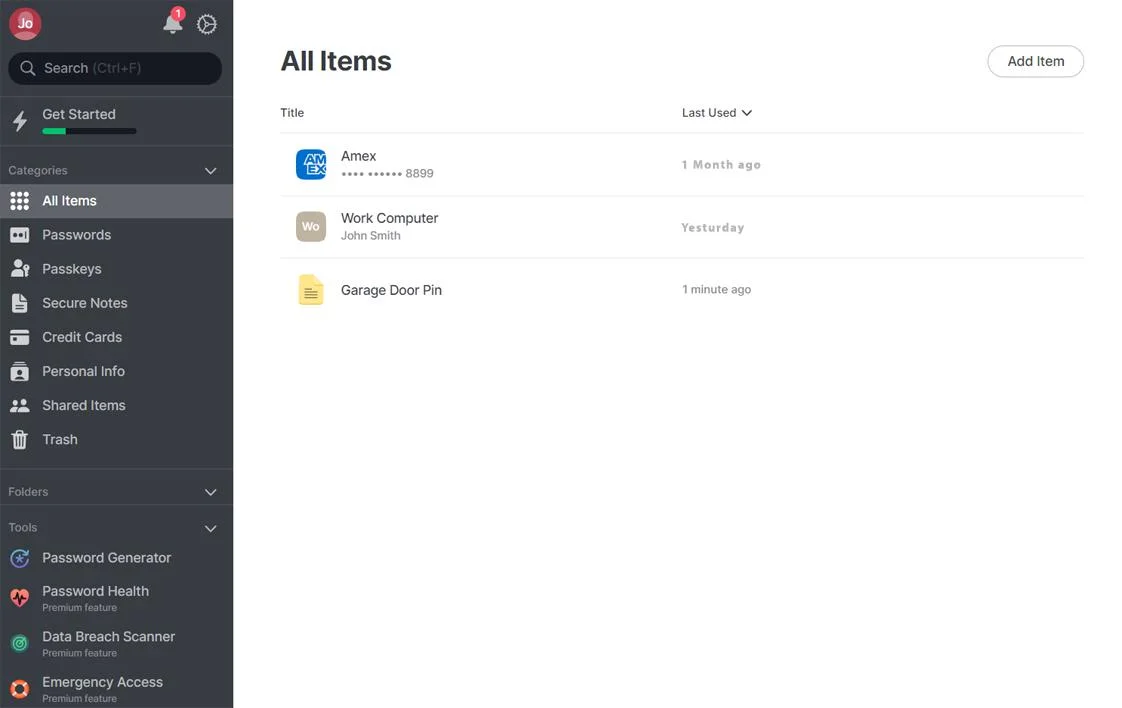
The autofill functionality is a game-changer for those tired of typing in passwords repeatedly. With NordPass, credentials are filled in automatically, whether you’re shopping online, logging into work accounts, or checking social media. Offline access is another valuable feature, allowing users to retrieve their stored passwords even without an internet connection.
Additionally, NordPass provides insights into your password health, highlighting weak or reused passwords and offering suggestions for strengthening them. This proactive approach ensures that users stay one step ahead of potential vulnerabilities.
Security and Privacy: A Fortified Vault
At its core, NordPass is a security first platform. It employs advanced encryption protocols, including end to end encryption and the Argon2 hashing algorithm, which ensures your data remains protected even if servers are compromised. The platform's zero knowledge architecture means that no one not even NordPass has access to your stored passwords or master password.
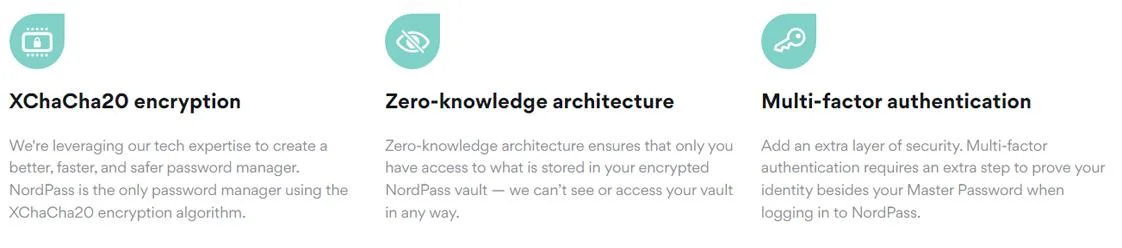
Two-factor authentication further enhances security by requiring an additional verification step during login. This feature, combined with the data breach scanner, underscores NordPass's commitment to protecting user data in an ever-evolving digital threat landscape.
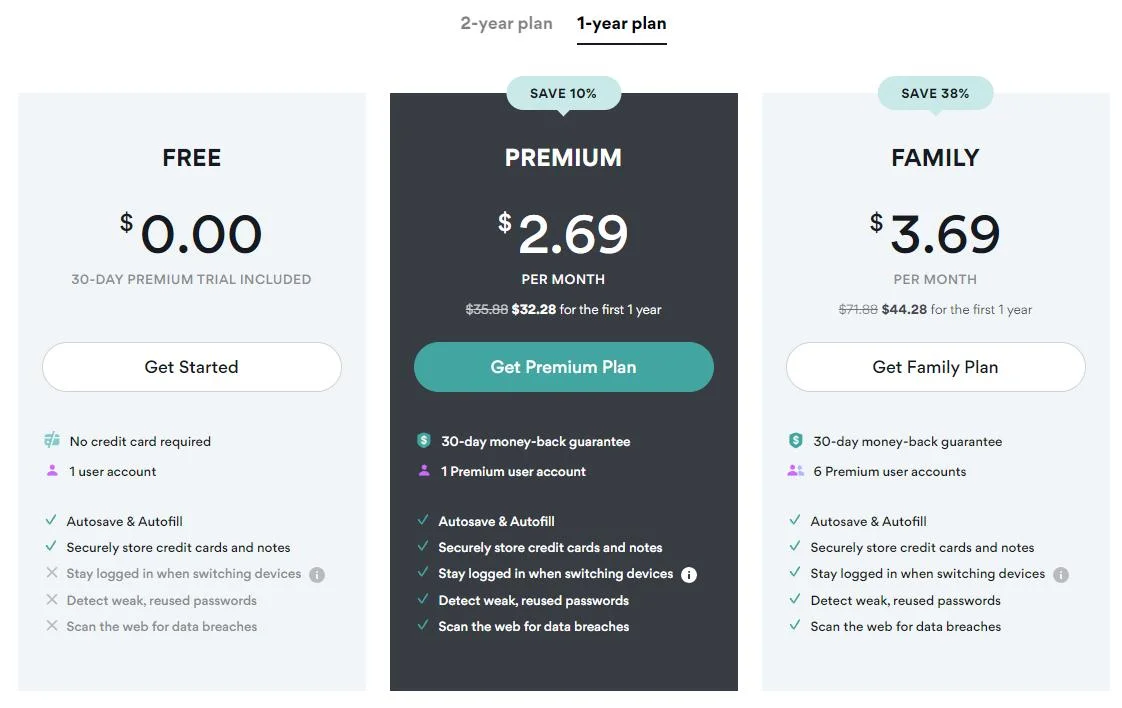 : Affordable Options for Every User
: Affordable Options for Every User
NordPass offers flexible pricing plans that cater to different needs. Its free tier provides essential features, making it a great entry point for those new to password managers. However, the premium plan unlocks additional benefits, such as cross-device syncing, secure password sharing, and access to priority customer support.
For businesses, NordPass provides tailored solutions that include team management tools and centralized billing. These features make NordPass a viable choice not only for individuals but also for teams looking to enhance their security practices.
Customer Service: Support When You Need It
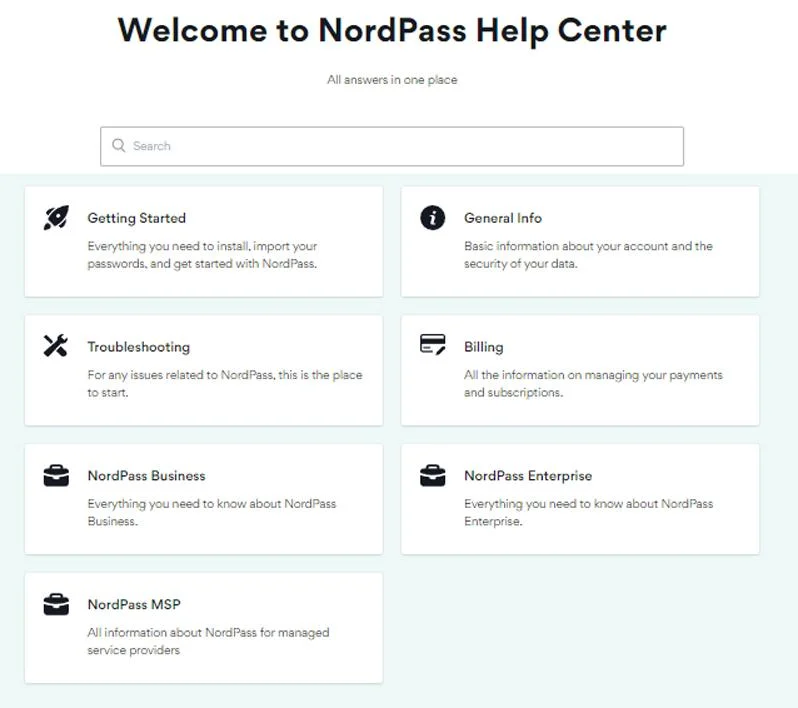
NordPass stands out for its customer service, which is available 24/7 to address user concerns. Whether you prefer live chat for immediate assistance or email for more detailed inquiries, NordPass ensures help is always at hand. Additionally, a comprehensive help center provides guides and FAQs for those who prefer self-service support. The team’s responsiveness and expertise contribute to a positive user experience, especially during critical moments.
Pros and Cons: A Balanced Perspective
While NordPass shines in many areas, it’s not without its limitations. The intuitive interface, robust security features, and cross-platform availability make it a standout choice. However, the free plan lacks advanced features like cross-device synchronization, which might limit its appeal to more demanding users. Additionally, while the app is user-friendly, advanced customization options are somewhat limited, potentially leaving tech-savvy users wanting more.
Conclusion: Is NordPass Right for You?
NordPass is a powerful tool for managing passwords and enhancing online security. Its combination of advanced encryption, user-friendly design, and accessible pricing makes it a top contender in the password management space. Whether you’re an individual looking to simplify your digital life or a business aiming to protect sensitive information, NordPass offers a compelling solution. While it may not cater to every niche requirement, its strengths far outweigh its limitations, making it a worthwhile investment in digital safety.
Please Vote!


