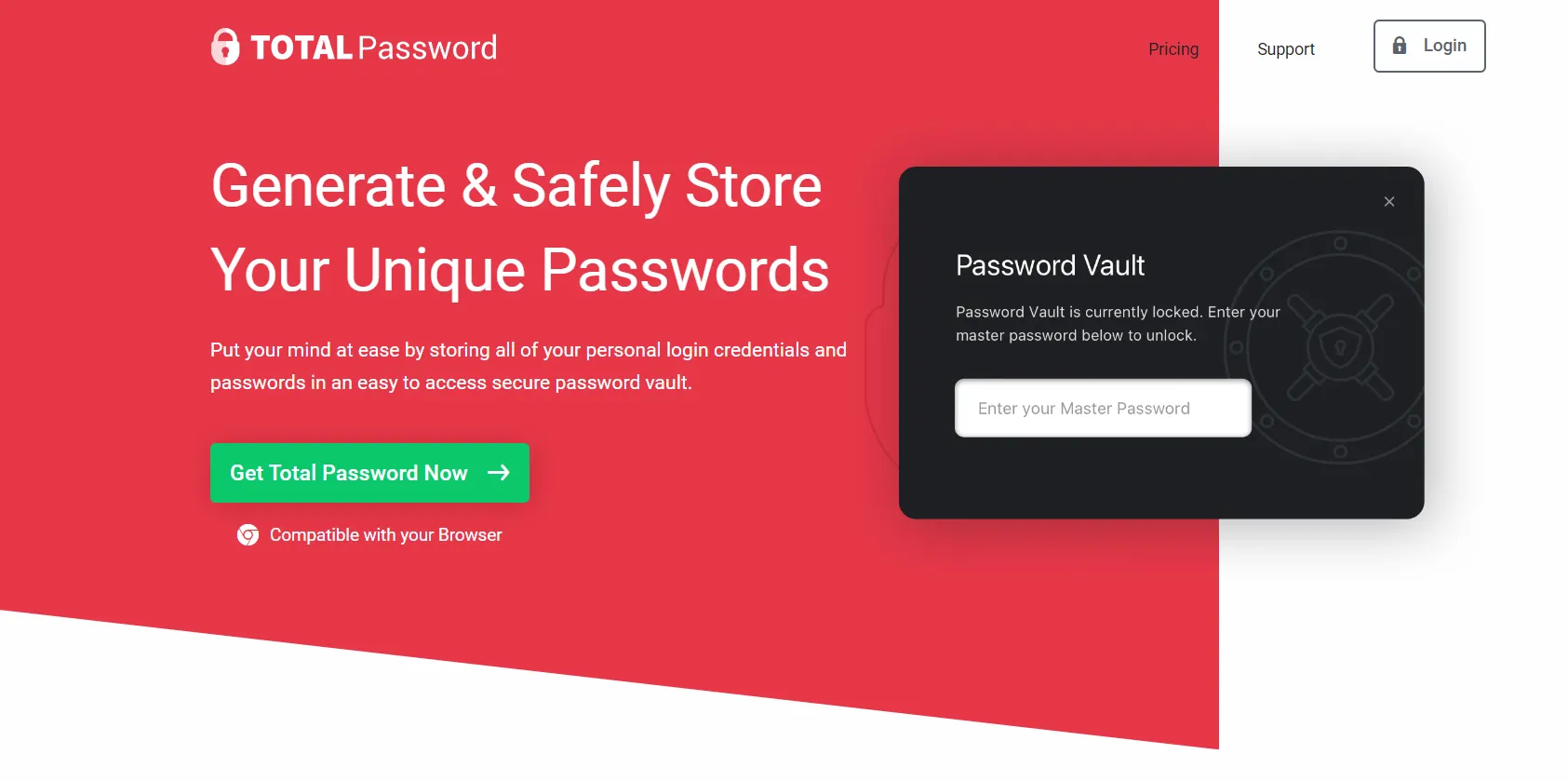
Features
At its core, a password manager must combine ease of use with robust security. Total Password delivers on both fronts with a host of features. Users can save, organize, and retrieve passwords across devices with minimal effort. One standout is its auto-fill capability, which makes logging into websites and apps seamless.
Advanced features like password health analysis ensure users create and maintain strong credentials. A secure password generator enables the creation of unique and complex passwords, while the encrypted storage vault keeps sensitive notes and documents safe. Total Password also offers cross-platform synchronization, ensuring a unified experience whether on a desktop, tablet, or mobile.
Apps and Browser Extensions
Total Password supports a range of platforms, providing apps for Windows, macOS, Android, and iOS, along with browser extensions for Chrome, Firefox, Edge, and more. These extensions streamline the user experience by directly integrating with browsers, allowing instant password capture and autofill.
The mobile app mirrors the desktop experience, ensuring consistent functionality on the go. Biometric authentication options, like fingerprint and facial recognition, add a layer of convenience and security for mobile users.
Setup - Getting Started with Total Password
Setting up Total Password is a straightforward process. After downloading the app or extension, users create an account and establish a master password. This password serves as the gateway to all stored data, so it’s crucial to choose one that is both memorable and strong.
Upon account creation, the software walks users through importing existing passwords from browsers or other password managers. A clean, guided interface ensures that even less tech-savvy individuals can get up and running quickly.
Using Total Password
Using Total Password is intuitive. Once logged in, users can manually add credentials, use the autofill feature for websites, or import credentials from existing sources. The app organizes data into categories, such as work, personal, or banking, to streamline retrieval.
The password health checker regularly scans stored credentials, highlighting weak or reused passwords and offering suggestions for improvement. Additionally, Total Password integrates with 2FA (two-factor authentication) tools, providing an added security layer for critical accounts.
Security and Privacy
Security is the backbone of any password manager, and Total Password employs cutting-edge measures to safeguard user data. It uses end-to-end encryption, ensuring only the user can access their information. AES-256 encryption and zero-knowledge architecture are standard, meaning not even the service provider can view stored data.
Privacy-conscious users will appreciate the service’s compliance with GDPR and other data protection regulations. Additionally, regular audits by third-party security firms reinforce its commitment to transparency and reliability.
Pricing
Total Password offers a range of pricing plans tailored to individual and business needs. The free plan includes basic features such as limited password storage and access on one device. Premium options unlock advanced capabilities like cross-platform synchronization, priority customer support, and dark web monitoring.
Family and business plans cater to larger groups, with multi-user access and centralized management tools. While not the cheapest option, the pricing reflects the breadth and quality of features offered.
Customer Service
Reliable customer service is critical for any software, and Total Password delivers with a multi-channel support system. Users can access a 24/7 help desk via live chat, email, or phone support. The company also maintains an extensive knowledge base, complete with guides, FAQs, and video tutorials.
The support team is noted for its responsiveness and expertise, making troubleshooting a smooth experience.
Pros and Cons
Pros: Total Password excels in user-friendly design, strong security measures, and compatibility across platforms. Features like password health analysis and two-factor authentication integration set it apart from competitors.
Cons: Pricing might be a barrier for users seeking a budget-friendly option, and some advanced features are locked behind premium plans. Additionally, occasional sync delays on certain platforms have been reported by users.
Conclusion
Total Password is a robust and reliable choice for managing digital credentials. With a balance of user-friendly functionality and enterprise-grade security, it caters to individuals, families, and businesses alike. While the pricing may deter budget-conscious users, the value offered by its features, customer service, and security make it a worthy investment for safeguarding online identities.
Please Vote!


